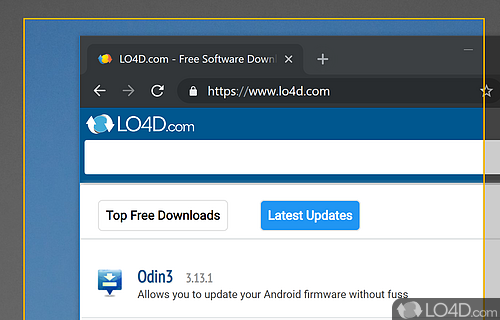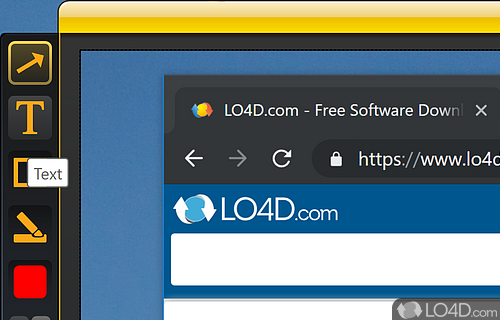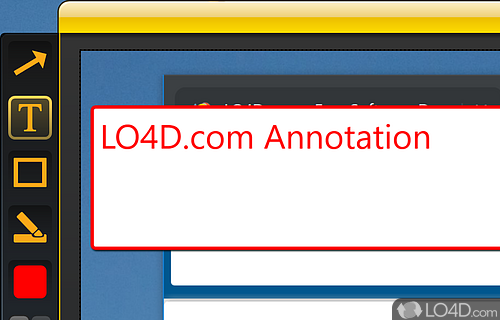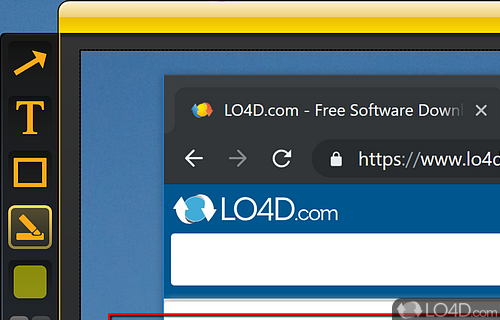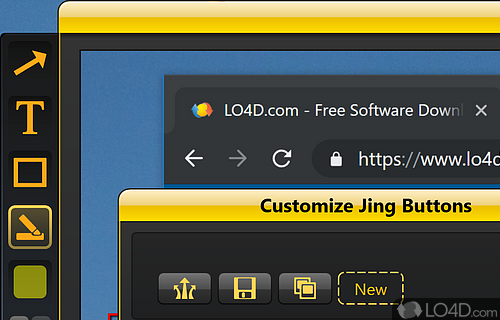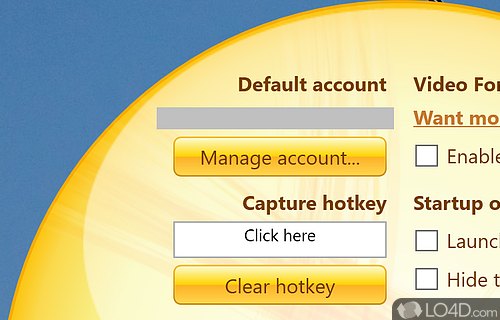Create image and video screen captures from your desktop.
Jing is a basic screen capture program which allows users to quickly and effortlessly create screen snapshots or video captures.
When you first start the program, you may be forced to create an account, but setting it up does not require email confirmation. Once up and running, you'll be given access to Jing's nice user interface which provides the option of capturing a specific region of the screen, an active window or the entire screen.
Once a screenshot has been taken with Jing, you can save it as a PNG image. If you've taken a screen videocast, you can save it as an SWF file. You may also upload it to Screencast.com if you desire.
In terms of editing screenshots, there are options of adding text to the image as well as arrows, creating annotations.
Jing provides a number of configuration options, the most important probably being image and video quality and hotkey selection.
All in all, Jing is a suitable program for creating screenshots but lacks some of the features some other programs might offer. It is also a little bit heavy in the scope of system resources which is surprising in its genre of software applications.
Features of Jing
- Annotate: Add text, arrows, shapes and more to your captures.
- Automate: Automate repetitive tasks with macros.
- Capture history: Review, edit and share captures with easy access to past captures.
- Cloud storage: Store captures in the cloud and access from anywhere.
- Color picker: Easily select colors from the screen.
- Customizable: Choose from a variety of tools, colors and effects.
- Image editor: Enhance captured images with filters, effects and more.
- Keyboard shortcuts: Speed up capture with customizable hotkeys.
- Location picker: Quickly zoom to a region of your screen.
- Mobile: Capture and upload captures from your mobile device.
- Screen capture: Capture images or videos of your computer screen.
- Share: Publish captures to the web or share with others.
- Video recording: Record videos of your screen.
Compatibility and License
Jing is provided under a freeware license on Windows from screen capture software with no restrictions on usage. Download and installation of this PC software is free and 2.9.15255.1 is the latest version last time we checked.
What version of Windows can Jing run on?
Jing can be used on a computer running Windows 11 or Windows 10. Previous versions of the OS shouldn't be a problem with Windows 8 and Windows 7 having been tested. It's only available as a 64-bit download.
Other operating systems: The latest Jing version from 2024 is also available for Mac.
Filed under: